Expert Tips and Tricks
Your Latest Expert Tips and Tricks
Learn how to archive repair orders, pull payments to 1099s and more.
Your Latest Tips From the Experts
Learn how to pull payments to 1099s, add a customers address in sales and F&I and more.
Expert Tips and Tricks
Learn how to perform a full cycle inventory for parts, access end-of-year reporting instructions and more.
The Latest Expert Tips and Tricks
Search for deals in the new Sales and F&I, employ the enhanced counter parts workflow and more.
The Latest Expert Tips and Tricks – November 2016
Get the most out of your service schedule, access Windows 10 tips and more.
Expert Tips and Tricks
Expert Tips and Tricks: Re-send Counter Slips, View Documents in the Journal Entry Screen, and More
Expert Tips and Tricks: Check for Un-Posted Journal Entries, Unlock a User Account, and More
Bonus Tips: Sales and F&I—Use Alternate Tax Rates, Delete a Vehicle, and More
How to use alternate tax rates, delete a vehicle and more.
Tips and Tricks: Service Quoting, Windows 10 Notifications, 1099 Screen Updates, and More
Service Quoting allows you to create a quote that includes labor, parts, lubricants, and sublets, so you can provide a complete, comprehensive quote rather than an estimate.
Bonus Tips: Fixed Operations—Use the Daily DOC, Create Parts Kits, and More
Speed up parts sales with fewer keystrokes.
Tips and Tricks: Speed Up Parts Sales, Suppress Deal Name Prompt, and More
Bonus Tips: Accounting—Correct Duplicate Deals, Include Advertising Costs, Set Up Expanded Passwords, and More
Learn how to correct duplicate deals, include advertising costs, set up expanded passwords and more.
Tips and Tricks: Generate Flex Rate Schedules, Set Up Expanded Passwords, and More
Learn how to customize reports, use service labor flex rates and set up expanded passwords.
Let’s connect
Have your questions answered by our experienced team